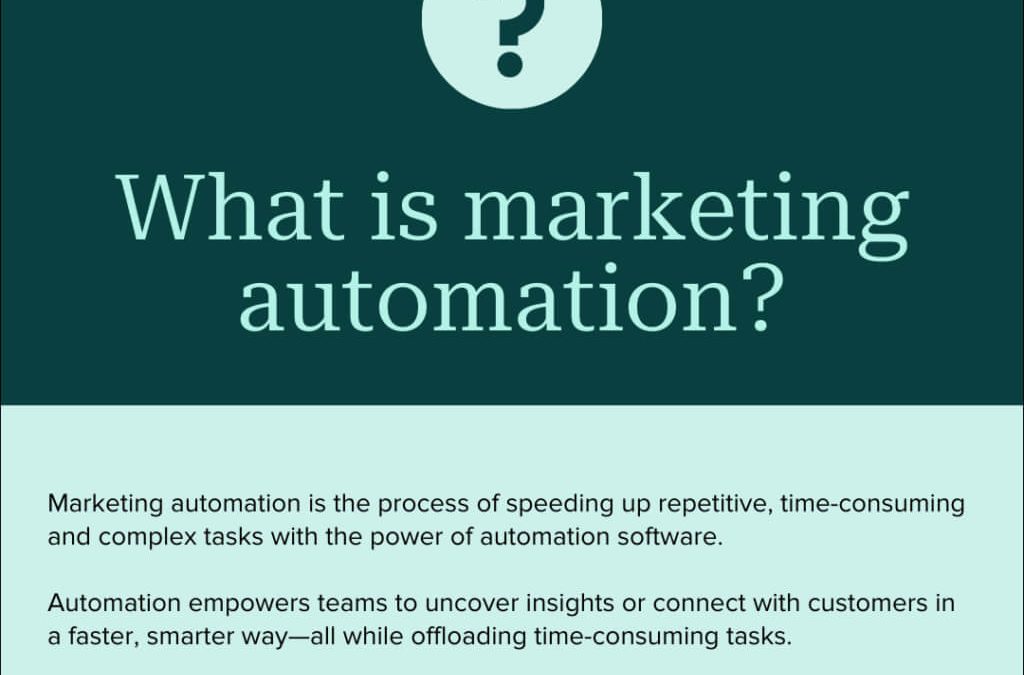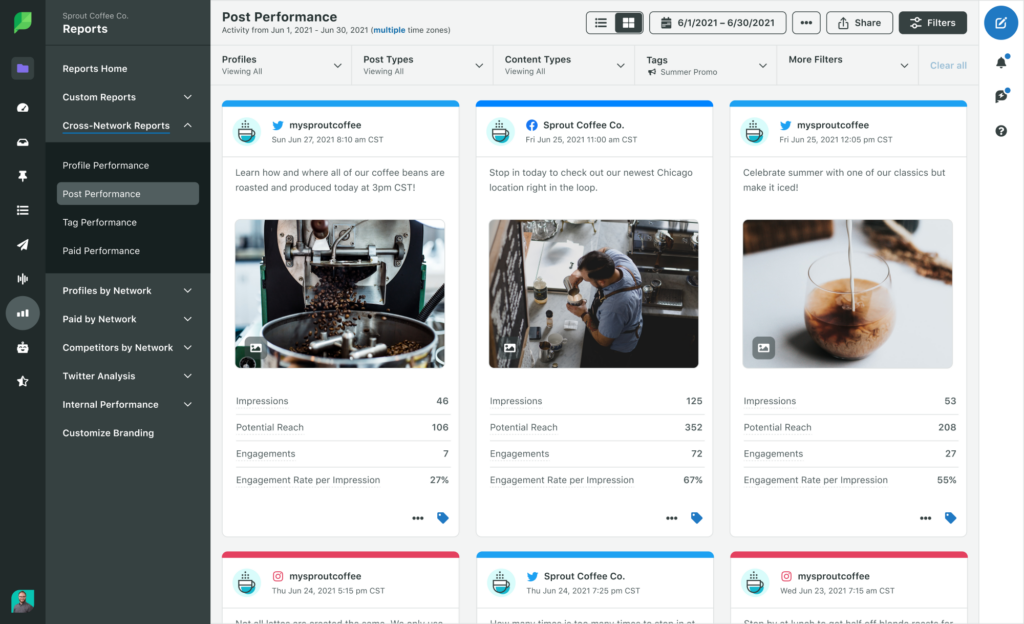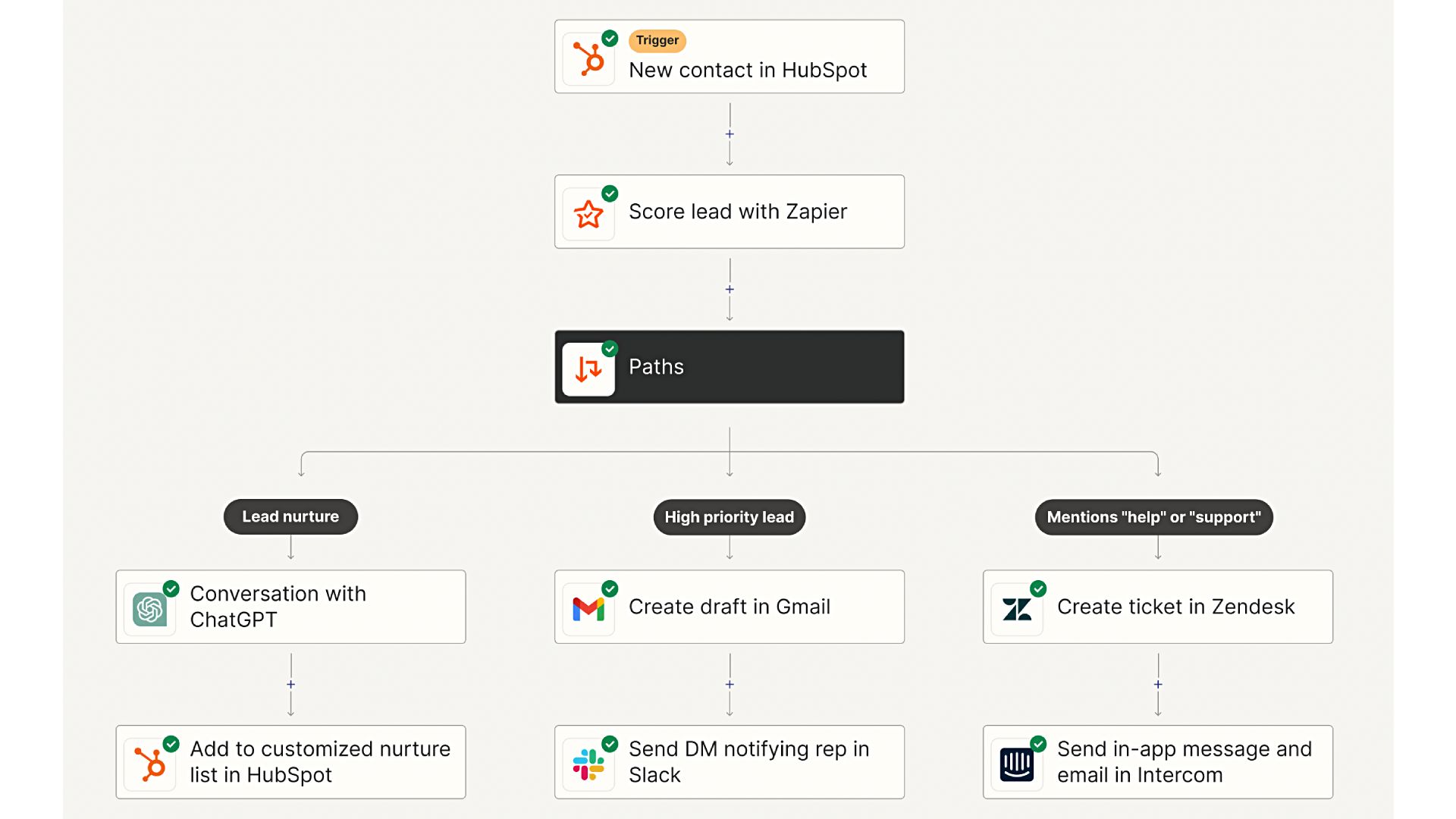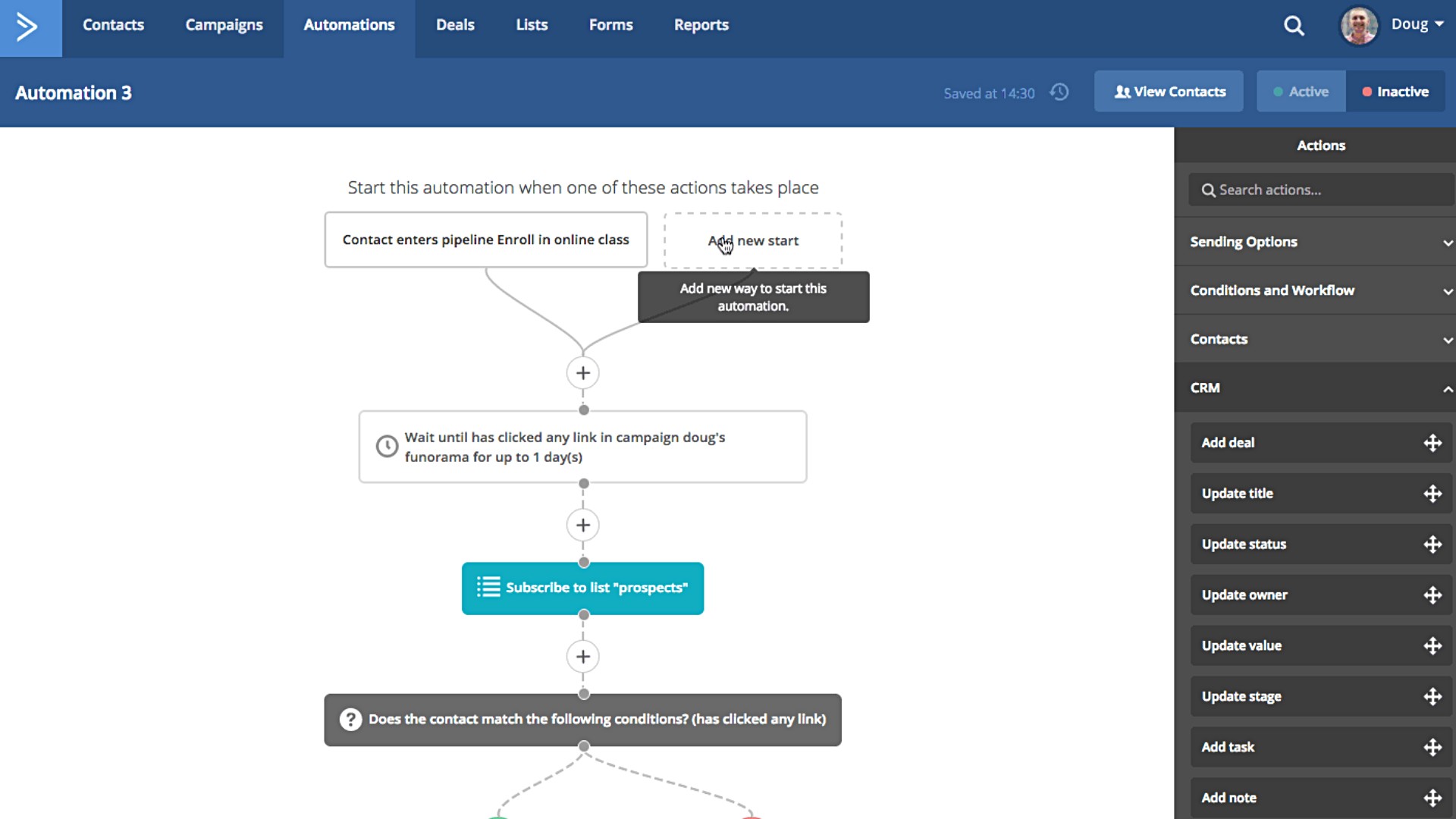Marketing now moves faster than ever. Teams often juggle more channels, customer data and tighter deadlines—all while trying to stay consistent and personalize customer experiences.
Manual marketing processes simply can’t keep up with the pace. They create bottlenecks, increase errors and make it harder to adapt in real time.
But marketing automation solves these roadblocks. Automation keep workflows flowing, remove repetitive tasks and give teams the space to focus on strategy and results.
Here’s how.
What is marketing automation?
Marketing automation is the process of speeding up repetitive, time-consuming and complex tasks with the power of automation software.
Automation tools are popular in marketing departments. They empower teams to uncover insights or connect with customers in a faster, smarter way—all while offloading time-consuming tasks. Think: sending customer emails, SMS communications, scheduling social media posts, running digital ads and more.

As Sprout’s Senior Manager of Marketing Operations Cam Conrad puts it, “Marketing automation allows you to execute your marketing campaigns at scale. It gives you the ability to build repeatable processes and templates for things like emails, landing pages and webforms.”
What’s the difference between email marketing and marketing automation?
Email marketing falls under the umbrella of marketing automation. But marketing automation is a lot broader and aims to streamline every corner of a marketing team.
It includes automation strategies across marketing, including email, social media, digital advertising, segmentation, analytics and data measurement.
Why use marketing automation?
78% of companies already use marketing automation tools. Why?
Because manual marketing processes simply can’t keep up with real-time channels, rising customer expectations or growing data demands.
But marketing automation can. It gives brands the speed, scale and precision to thrive in today’s digital landscape and helps teams work smarter and deliver better results across the board.
Beyond this, marketing automation tools also help brands with the following tasks:
- Streamlining repetitive tasks so your team can focus on high-impact work
- Scaling marketing campaigns across email, SMS and social media without burning out staff
- Generating and qualifying leads more efficiently with automated lead scoring, lead nurturing and follow-ups
- Measuring marketing ROI using built-in dashboards and real-time analytics
- Streamlining workflows by automating handoffs, connecting tools and creating shared visibility across teams
- Analyzing customer data faster to uncover insights and adapt campaigns in the moment
- Enhancing the customer experience through faster responses, improved consistency and personalized messages
- Boosting campaign effectiveness with automated testing and optimization tools
- Maintaining brand consistency across landing pages, emails and social media posts
These marketing automation capabilities empower teams to move faster, reduce errors and work at scale. By automating the most time-consuming marketing tasks, you can deliver better results across more channels without adding headcount or sacrificing quality.
How does marketing automation work?
Marketing automation tools turn complex workflows into repeatable, data-driven marketing processes. The result? Faster execution, stronger targeting and more effective marketing across the funnel.
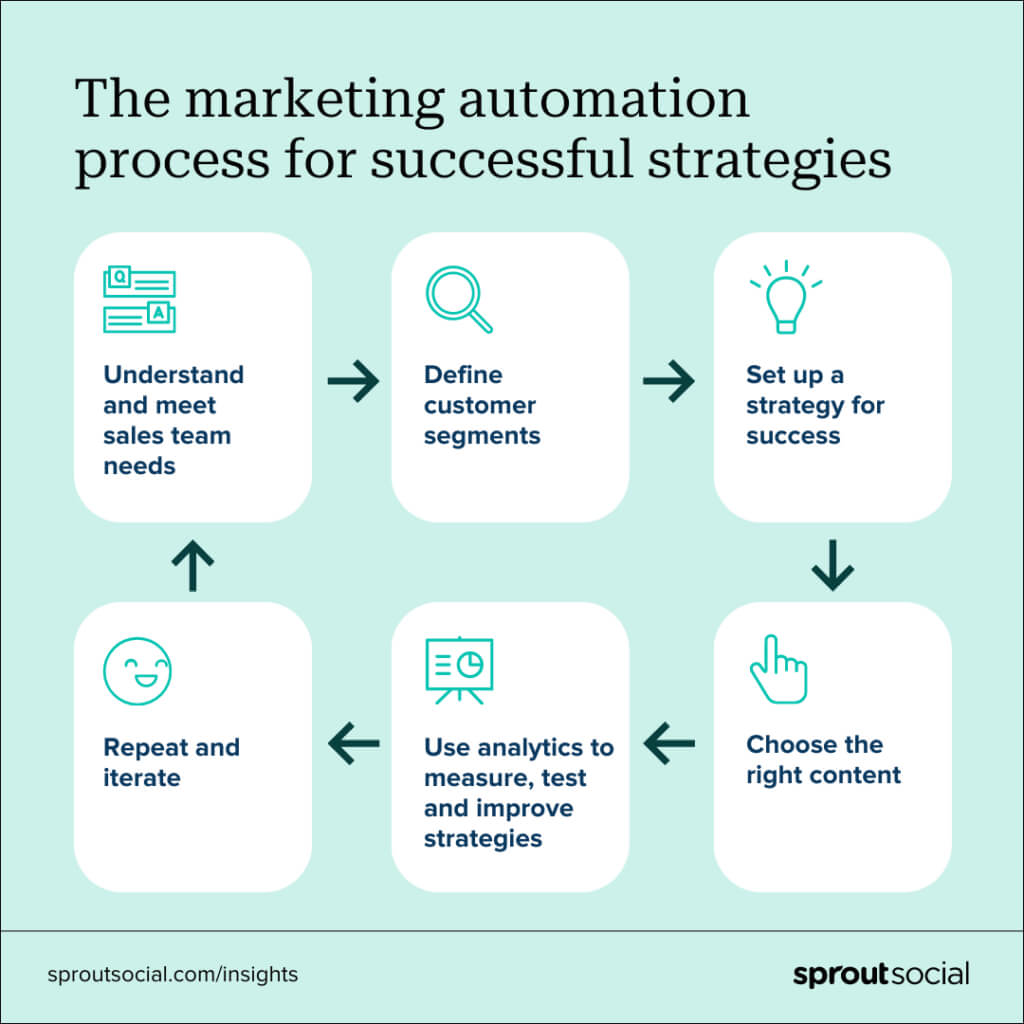
Here’s how the process works, step by step:
- Understand and meet sales teams’ needs: Start by identifying the goals or friction points across your sales process. Then, align your sales teams so everyone’s working toward the same goals. For instance, if sales needs warmer leads, you might use your social media management tool to route product questions directly to the sales team.
- Define customer segments: Use behavioral and demographic customer data to build clear audience segments. When you know exactly who you’re talking to, it’s easier to create relevant content that resonates. Segments might include first-time buyers, high-intent visitors or ecommerce users with abandoned carts.
- Set up a strategy for success: Map out your marketing automation strategy and tie it to your goals. To do this, think about which actions trigger outreach, what content to serve and when to follow up. For example, if your goal is to turn new visitors into buyers, your social media chatbot could automatically share a discount code when someone asks about pricing.
- Choose the right content: Tailor your email campaigns, ads and landing pages to each segment based on behavior and intent. For example, someone who abandons their cart might see a retargeting ad on social, and once they click through, a tool like Uberflip can serve them a custom content journey designed to guide them back to a purchase.
- Use analytics to measure, test and improve strategies: Build automation workflows that track performance in real time. For example, you can schedule reports to automatically generate and send as PDFs to stakeholders on a set cadence. That way, your marketing team gets regular updates without anyone needing to pull the data manually.
- Repeat and iterate: Use insights to refine your marketing processes, update segments and improve timing. For instance, if your social data shows higher click-through rates on Reels posted in the evening, you can adjust your automated social media scheduling to match those patterns.
By following this process, you can build precise, goal-driven marketing automation workflows that cut waste, respond to real-time data and accelerate results across every stage of the customer lifecycle.
What are examples of marketing automation?
Marketing automation spans your entire marketing strategy—from email to social media, analytics, advertising and more. By automating workflows across your strategy, you’ll reduce repetitive tasks, improve accuracy and free your team to focus on strategic work.
Many marketers use these popular types of marketing automation:
Email automation
Email is still the most popular digital marketing channel for businesses. But without automation, email marketing is slow, which makes it almost impossible to personalize email campaigns at scale.
Automated email tools solve this issue by segmenting audiences, triggering messages at the right time and keeping campaigns consistent across the customer journey.
Here are a few options for automating your email campaigns:
- Welcome emails for new subscribers
- Abandoned cart reminders
- Re-engagement or win-back campaigns
- Transactional messages like order confirmations
- Nurture sequences based on clicks or behavior
- Recurring email campaigns like newsletters
Social media automation
According to the 2025 Sprout Social Index™, 73% of social users say they’ll buy from a competitor if a brand doesn’t respond on social media. That means engagement is as critical as content to your social media marketing strategy.
Social media automation software helps you stay responsive and interactive on social media while helping you post consistently. Not only can it help you speed up publishing workflows, but it also shows you how to automate social media engagement so you can reply faster, join conversations more easily and stay connected.
Here are a few ways to automate your social media workflows:
- Auto-schedule social media posts across platforms
- Route DMs and comments to the right teams
- Deploy automated chatbots for common support questions
- Centralize social media analytics dashboards
- Set up smart alerts for brand mentions, keywords or trends
Audience analysis automation
Customer segmentation means grouping people based on shared behaviors, preferences or lifecycle stage. It’s essential for personalized messaging because it makes sure each audience receives content that’s relevant and timely. Automation makes this possible at scale by dynamically sorting contacts automatically and triggering the right messages at the right moments.
Here are some ways automation software helps you streamline audience analysis:
- Identifies high-intent leads
- Sorts audiences by email engagement
- Targets ads based on recent interactions
- Filters audiences by location, device or demographics
Workflow automation
Workflow automation connects your marketing tasks across teams and tools, speeding up execution and reducing human error.
Here are some common workflow automation examples:
- Auto-notifications for project updates or deadlines
- Approval workflows for social content
- Lead scoring workflows that hand off qualified leads to sales
- Auto-routing capabilities to send inbound messages to the right teams
Analytics automation
More data means more insight, but only if you can process it fast enough. Automation speeds up processing by making sense of raw numbers quickly and turning data into visual, actionable reports.
Analytics automation examples include:
- Real-time dashboards that update automatically
- Scheduled reports on email campaigns, ROI or conversion rates
- Click-through, bounce and open rate summaries in your CRM
Advertising automation
Whether you’re advertising through social, search or display, automated ad tools help you serve the right message, at the right time, and spend smarter.
These are some of the most important advertising automation examples:
- Retargeting campaigns based on past behavior
- Personalized ads based on segment behaviors and demographics
- Auto-budget allocation to top-performing creatives
- A/B testing for headlines, images or CTAs
- Geo-targeted search or display ads
- Timed SMS offers during a flash sale
How is AI used in automation?
Wondering how AI enhances marketing automation workflows?
Automation helps marketers make better decisions by doing monotonous tasks for them faster. But AI relies on algorithms and massive amounts of data to help marketers solve problems, make more informed decisions and predict potential outcomes.
When combined, AI-powered marketing automation solutions can offload some of your tasks, while also making data-informed suggestions or decisions for you. This combination further streamlines your work and helps you make smarter decisions.
Take social media publishing, for example. Automation enables you to schedule posts to automatically publish. But AI marketing tools can help you further optimize that scheduled content. Sprout’s Optimal Send Times uses data science to analyze your posting times, then suggests seven ideal times to post for optimal engagement.
An AI-powered tool can also accelerate your content creation process. Sprout’s Suggestions by AI Assist will help social media managers break through writer’s block and inspire new ideas with social copy recommendations.
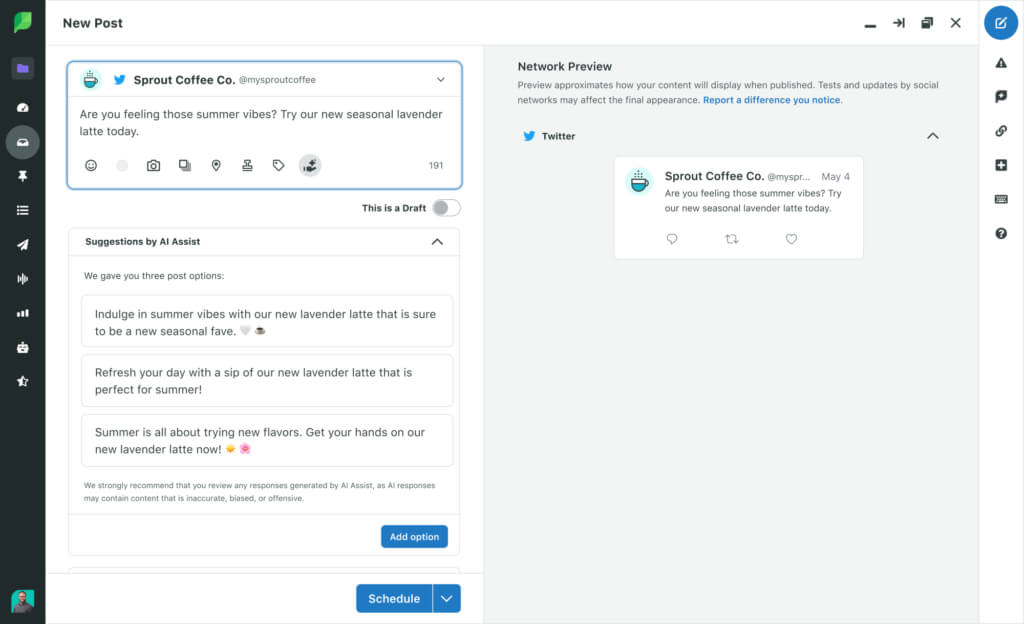
If you’re wondering how else AI can automate social media marketing, check out our AI marketing toolkit.
But remember, AI-powered marketing solutions also go beyond social media. AI can optimize your entire marketing strategy.
For example, tools that use predictive analytics can suggest the next best action across email, ads or sales workflows. That might mean timing an automated email to trigger when a user is most likely to engage or flagging which lead is ready for a sales follow-up and suggesting what to say.
AI also powers personalization at scale by tailoring messaging, product recommendations and content based on individual behavior.
And AI-powered chatbots can extend your reach and reduce your support tickets by handling real-time customer questions across your website, SMS and other digital channels without adding extra staff.
Best marketing automation solutions
We’ve talked about what automation can do for you, your team and your business. But to start using automation, you need the right tools. Marketing automation tools are types of software that conduct automation processes for you. Examples include Sprout Social, Hubspot, Adobe Marketo Engage, Salesforce Marketing Cloud Account Engagement and Zapier.
When it comes to choosing the tools that are right for you, Cam suggests having a clear idea of what you’re hoping to accomplish with it. “There is a wide set of features available across different tools. Knowing your primary objectives will help you select the best fit. And bring stakeholders from other teams into the evaluation process—especially the team that owns CRM. Having their input from the jump saves a lot of headaches when you get to the implementation stage.”
This quick-comparison chart summarizes some of the stand-out automation tools:
| Tool | Key features | Automation types |
| Sprout Social | Publishing, Listening, Smart Inbox and Analytics | Social media, customer engagement and analytics |
| HubSpot | CRM, email, lead scoring and task automation | Email, CRM, sales and SMS automation |
| Marketo Engage | ABM, personalization and predictive segments | Email, ABM and AI-powered lead management |
| Salesforce Marketing Cloud | Dynamic content, AI lead scoring and CRM sync | B2B automation, lead nurturing and analytics |
| Zapier | Over 5,000 app integrations and workflow logic | Workflow automation and lead management |
| ActiveCampaign | Email flows, segmentation and ecommerce automation | Email, CRM, ecommerce and SMS |
| Omnisend | Ecommerce focus and drag-and-drop workflows | Email, SMS and product recommendations |
| Encharge | Behavior-based flows and SaaS focus | Email, product journeys and lead scoring |
Here’s a deeper dive into these eight tools:
1. Sprout Social
Sprout Social is an all-in-one social media management platform that helps teams manage content, track brand engagement and improve performance while reducing manual busywork. This platform also automates publishing, pulls in engagement across platforms and turns raw data into insights using powerful analytics tools.
(Source: Sprout Social)
Key features:
- Smart Inbox: Centralize brand messages from all networks
- Publishing calendar: Schedule, preview and optimize posts
- Analytics and reporting: Automate social reports and share insights with stakeholders
- Social Listening: Monitor trends, sentiment and competitors
- CRM integrations: Connect with Salesforce, Tableau and more
Why it stands out:
- Supports full-funnel social media marketing
- Facilitates seamless communications between marketing teams, support and sales
- Automates customer support with chatbot workflows and Smart Inbox assignments
- Delivers real-time social media analytics and visual reports to simplify campaign management
- Automates the path from social trend to action by turning sentiment analysis and insights into organized, trackable tasks that teams can act on quickly
Interested? Try Sprout free for 30 days to see how automation and AI can streamline your process and break down silos. For a tailored experience of one of Sprout’s premium features, book a personalized social listening demo.
2. HubSpot
HubSpot is a full-scale marketing automation platform that combines CRM, content, sales and support tools. It’s useful for teams that manage complex marketing processes and customer relationships.
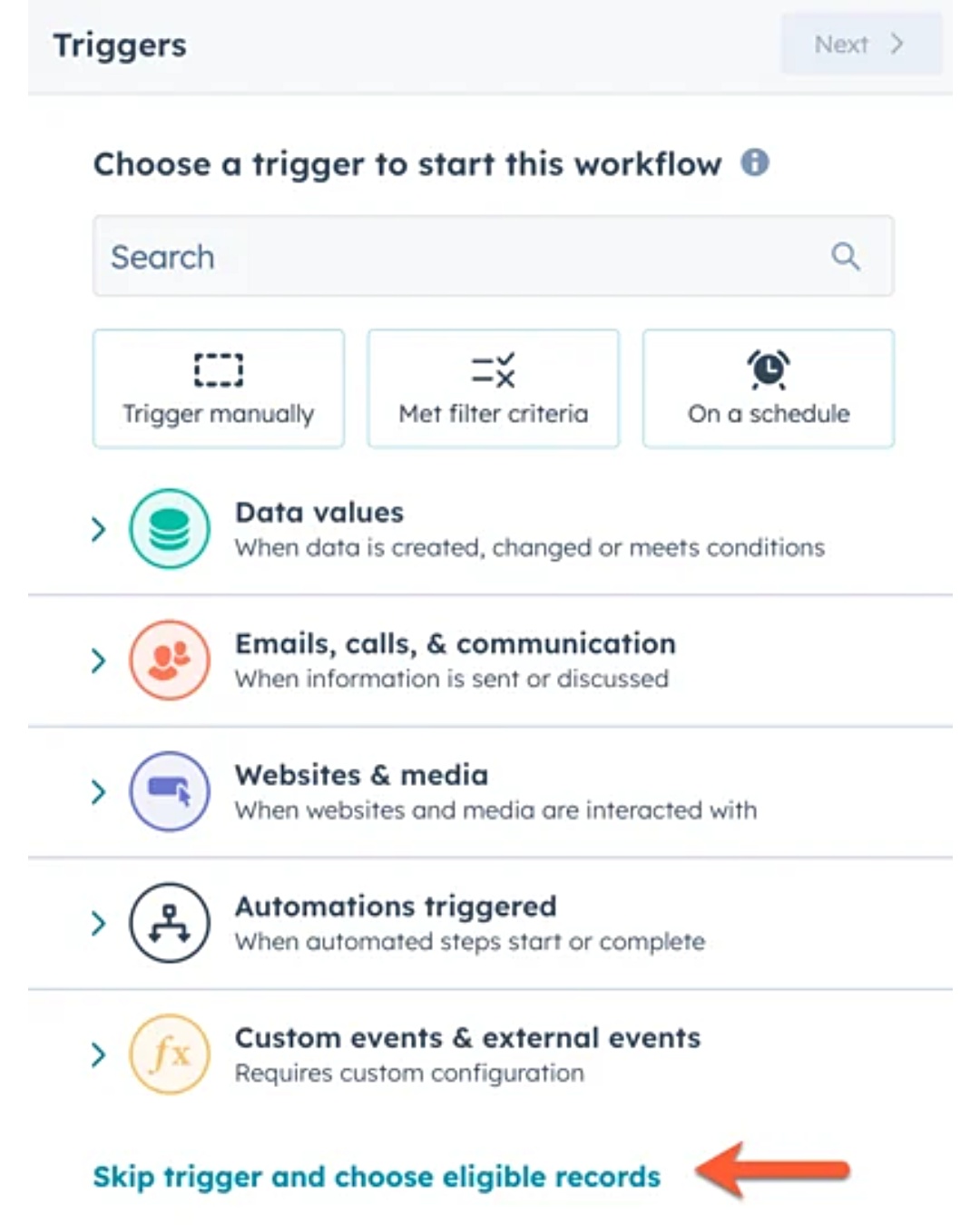
(Source: HubSpot)
Key features:
- Visual workflow builder: Design automated emails, tasks and lead scoring paths
- Integrated CRM: Align sales and marketing in one connected system
- Email campaigns: Launch one-off, triggered or dynamic email content
- Behavioral automation: Nurture leads based on actions and engagement
Why it stands out:
- Connects sales teams and marketers in one platform
- Offers built-in customer support and training via HubSpot Academy
3. Adobe Marketo Engage
Marketo Engage is Adobe’s enterprise-grade marketing automation solution. It’s ideal for complex lead journeys, account-based marketing and cross-channel personalization.
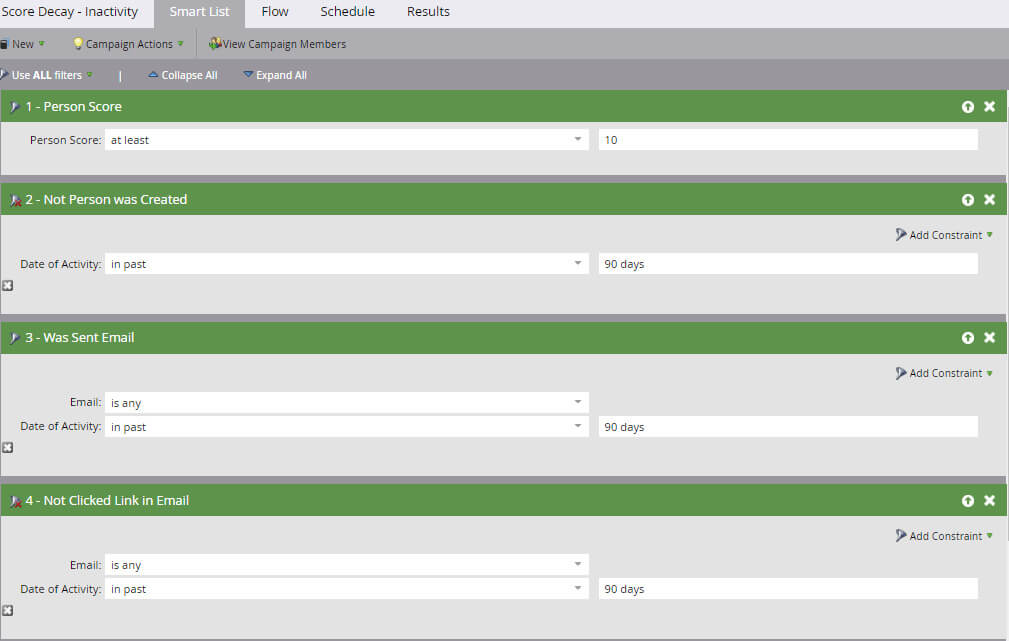
Key features:
- Multi-touch lead scoring: Track and score leads based on actions across channels
- Predictive AI: Segment audiences using AI-powered behavioral insights
- Email automation: Build journeys with landing pages, forms and triggered emails
- ABM tools: Personalize campaigns dynamically for high-value accounts
Why it stands out:
- Helps large teams manage multi-step customer journeys
- Combines automation with AI-powered recommendations
4. Salesforce Marketing Cloud Account Engagement
Salesforce Marketing Cloud, formerly Pardot, is great for scaling B2B campaigns and aligning marketing automation with CRM data. It features a full spread of marketing tools, from dynamic marketing materials like email and website pages to AI-powered lead scoring.
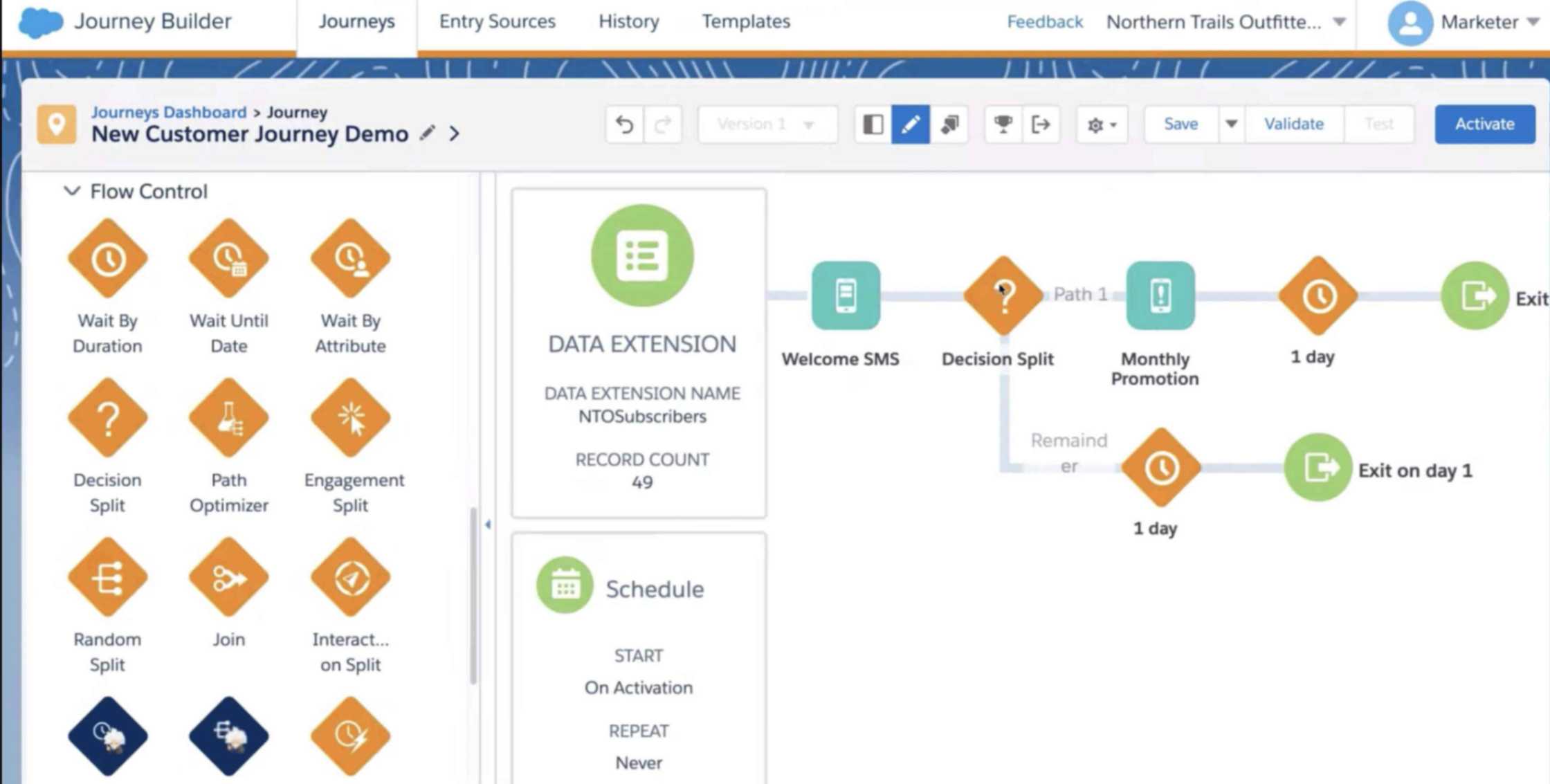
Key features:
- AI-driven lead scoring: Qualify and grade leads automatically based on engagement
- Email personalization: Tailor content and track campaign performance
- Dynamic content blocks: Deliver personalized experiences at scale
- Prospect activity tracking: Monitor behaviors across emails, site visits and more
Why it stands out:
- Suits teams that are already using Salesforce CRM
- Provides deep reporting and attribution visibility
5. Zapier
Zapier specializes in workflow automation, connecting over 5,000 apps to automate repetitive actions across your stack. It doesn’t require coding knowledge but offers robust data analytics tools to help you make decisions faster.
Key features:
- Visual workflow builder: Automate actions with “if this, then that” logic
- Lead routing automation: Manage lists, assign leads and send instant notifications
- Integrations: Connect with forms, spreadsheets, CRMs and calendars
- Task automation: Trigger follow-ups and handoffs without manual effort
Why it stands out:
- Stitches together a wide range of tools
- Automates marketing tasks without engineering support
6. ActiveCampaign
ActiveCampaign blends email marketing, CRM and automation workflows into a flexible platform for small to mid-market teams. It also lets you manage powerful automations that span sales, marketing and customer experience in a single dashboard.
Key features:
- Email automation builder: Create sequences visually with drag-and-drop tools
- Built-in CRM: Track deals and monitor your sales pipeline in real time
- Lead scoring: Prioritize contacts based on behavior and engagement
- Ecommerce automation: Recover carts and retarget based on product views
Why it stands out:
- Focuses on personalized customer engagement
- Offers industry-specific tools for ecommerce and service-based businesses
7. Omnisend
Omnisend is an automation tool for ecommerce teams that are looking to combine email, SMS and product-based automation in one platform. It also offers customizable templates and pre-built workflows to speed up campaign launches across multiple channels.
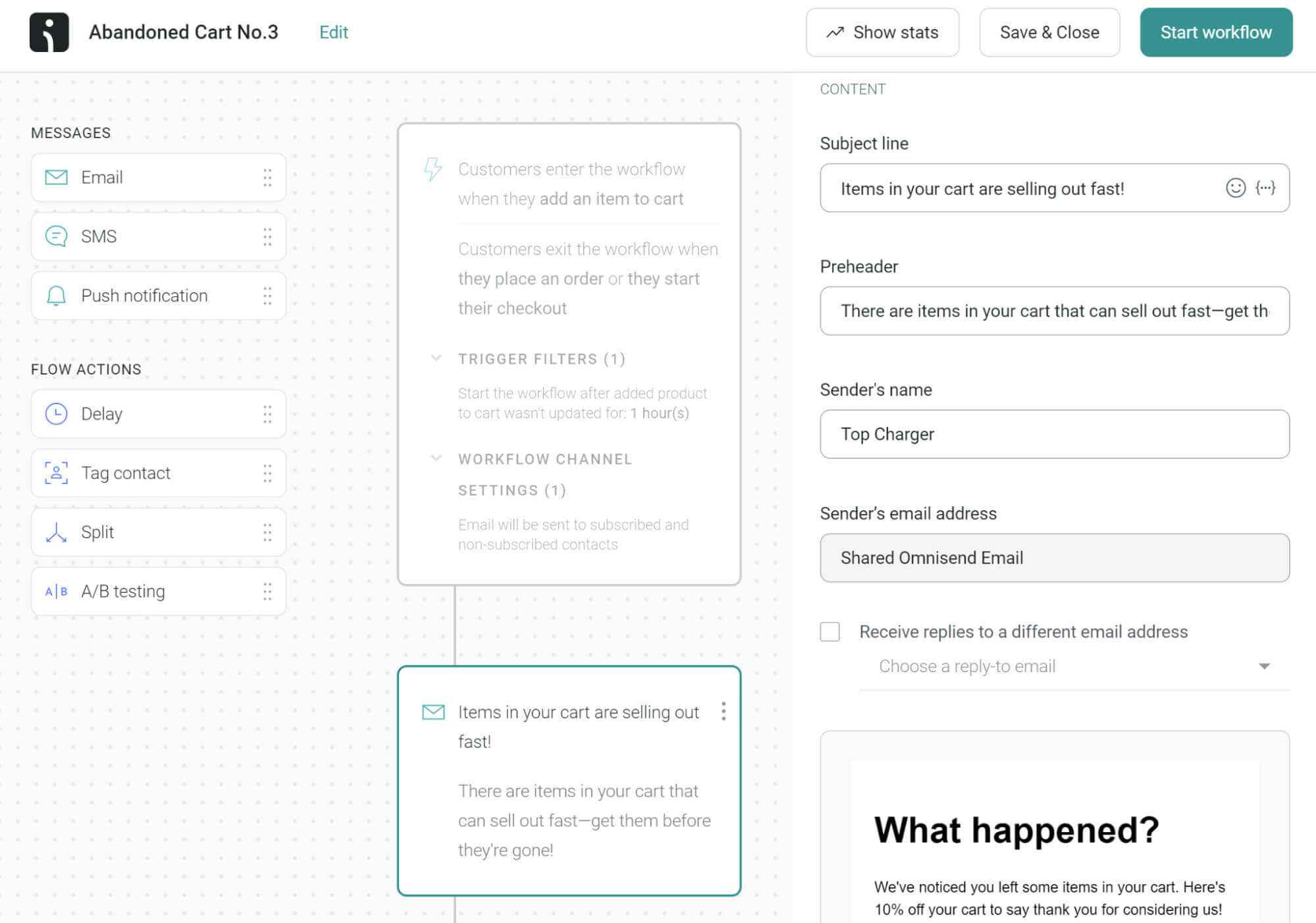
Key features:
- Ecommerce workflows: Automate campaigns for carts, orders and more
- Drag-and-drop builder: Create campaigns quickly with visual tools
- Cart flows and confirmations: Send timely reminders and post-purchase emails
- Product recommendations: Personalize with dynamic coupons and offers
Why it stands out:
- Provides a clean UI for fast setup and testing
- Focuses heavily on conversions and customer lifecycle
8. Encharge
Encharge is a marketing automation tool for SaaS companies that want to send behavior-based messages and improve lead nurturing. It features a smart event-based system that tracks user actions inside your product and lets you respond in real time.
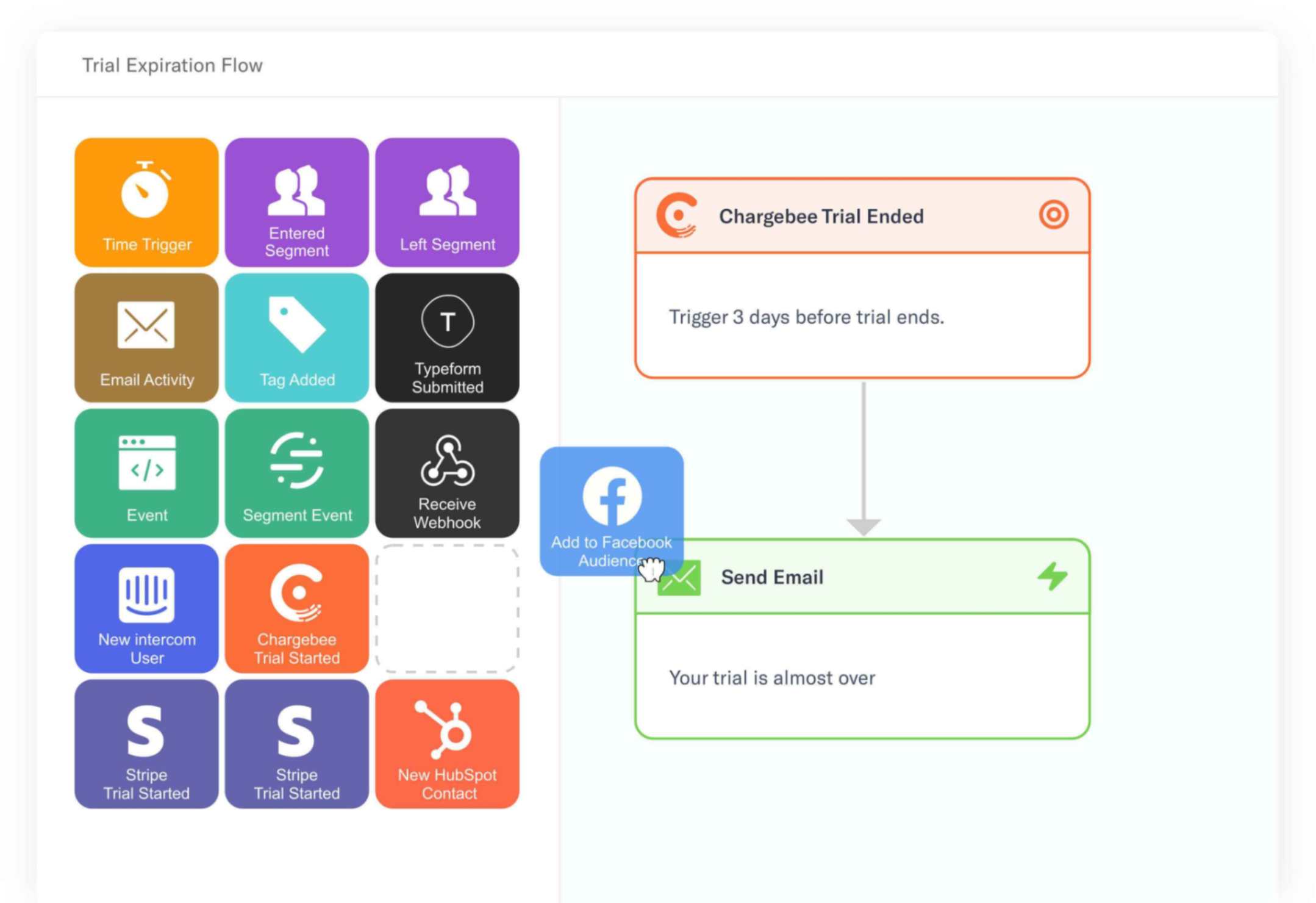
Key features:
- Visual journey builder: Design email sequences with an intuitive interface
- In-app activity tracking: Segment users based on real-time behavior
- Lead tagging and scoring: Automate contact organization and qualification
- Custom triggers: Set actions based on user behavior and custom rules
Why it stands out:
- Focuses on helping teams convert active users to customers
- Makes complex flows easy to manage visually
How to choose the right marketing automation tool
The right automation platform depends on your goals, team structure and tech stack. For example, some tools focus on ecommerce, while others focus on SaaS or B2B. The best fit will align with how you already work, not just with what you sell.
Start by clarifying your must-haves, like the following:
- Business model fit: Look for platforms that align with your industry, such as ecommerce, SaaS, services or multi-channel sales.
- Ease of use: Choose a tool that your team can learn quickly. For instance, visual builders and intuitive UIs can speed up onboarding.
- Workflow complexity: Map out how advanced your workflows need to be. If you rely on branching logic, scoring or cross-channel triggers, choose tools with flexible flow builders that can handle those use cases.
- CRM integration: Ensure the platform integrates well with your CRM platform, payment system or lead database.
- Automation support: Consider the workflows you intend to automate. Are you just automating email, or will you also need capabilities that support SMS, push notifications, chat and social ads?
- Social integration: Make sure the tool can automate publishing, engagement and routing for social channels so you can manage campaigns and conversations in one place.
- Social reporting depth: Understand how much insight you actually need. If you rely on detailed metrics to make decisions, look for tools with granular reporting on campaigns, segments and conversions. Or if you only need high-level summaries, a simpler dashboard may be enough.
If you’re unsure which capabilities you need, look for automation tools that offer free trials or low-tier plans. Once you know what works, you can invest in more advanced capabilities.
Best practices for implementing marketing automation
A marketing automation platform can transform how your team works, but only if you implement it correctly. Use these best practices to ensure a smooth launch and long-term success:
- Align goals across teams: Set shared success metrics across marketing, sales and support before you implement any workflows. Since automation touches every stage of the customer journey, you need to align goals to prevent duplication and friction across departments.
- Start with one workflow: Focus on a single use case first, like a welcome email sequence or lead scoring model. Once you prove that it works, you have a model to scale your automation from there.
- Clean up your data: Standardize the data in contact fields, tags and segments across systems before launching. If you don’t, inconsistent data can lead to poor targeting and broken workflows.
- Integrate your tech stack: Connect your CRM, ecommerce platform and analytics tools before activating automations. Otherwise, you’ll have to manually export data, which could cancel out your automation gains.
- Test everything before launch: Run test users through each flow, preview your messages and confirm all triggers work. These tests help you avoid mistakes like sending duplicate emails or triggering the wrong message.
Get your marketing automation process started today
Marketing automation solves some of the biggest challenges in modern marketing: disconnected tools, repetitive work and slow response times. It also helps your team move faster, collaborate better and deliver more consistent customer experiences across every channel.
Even if you’ve already automated parts of your workflow, there’s always room to grow. Look for bottlenecks like manual handoffs, inconsistent follow-ups and siloed data, and replace them with automated systems that work behind the scenes.
Want to know where to start? Check out this guide to social media automation tools to explore your options, or start a free trial with Sprout to see it in action.
The post Marketing automation: The complete guide for your brand in 2025 appeared first on Sprout Social.